In today’s highly visual digital world, the quality of your marketing photos can make or break your campaign. Whether you’re promoting products on social media, creating ads, or building your website, eye-catching images are essential to grab attention and engage your audience. Here, we’ll explore the best ways to enhance photos for marketing purposes — all while ensuring your images remain authentic and professional.
1. Use High-Quality Images as Your Base
The foundation of any great marketing photo starts with a high-resolution image. Avoid blurry or pixelated photos, as they reduce trust and look unprofessional. If you’re shooting your own photos, use a good camera or a smartphone with advanced camera features. For product shots, ensure good lighting and clear focus.
2. Remove or Change the Background
Backgrounds can often distract from the main subject. Using a background remover tool powered by AI — like the service offered on our site — you can quickly isolate the subject and either make the background transparent or replace it with a more fitting scene. This flexibility helps your product or service stand out and fits the style of your marketing platform.
3. Adjust Brightness, Contrast, and Colors
Enhance your photos by fine-tuning brightness, contrast, and saturation. Bright images tend to look more inviting and vibrant, which can increase user engagement. Be careful not to over-edit, as overly saturated or unnatural colors can damage brand credibility.
4. Crop for Better Composition
Use cropping to remove unnecessary elements and focus the viewer’s attention on the most important part of the image. Apply the rule of thirds or other composition techniques to create visually balanced photos that guide the eye naturally.
5. Add Branding Elements
Incorporate your logo, brand colors, or watermarks tastefully in your images. This not only reinforces brand identity but also helps protect your images from unauthorized use. Keep branding subtle to avoid cluttering the visual.
6. Optimize Image Size for Web
Large images can slow down your website and affect user experience negatively. Compress images without losing noticeable quality to maintain fast load times. Tools like WebP format or our own optimization suggestions can help.
7. Use Consistent Style Across Marketing Materials
Maintain a consistent look and feel in all your photos, whether it’s color tone, lighting style, or editing effects. This consistency builds brand recognition and a professional appearance that customers trust.
8. Leverage Templates and Design Tools
Don’t reinvent the wheel every time. Use pre-made templates and design tools to quickly create professional images tailored for social media, ads, or banners. Our platform offers over 100+ customizable templates to help speed up your workflow.
Final Thoughts
Enhancing photos for marketing isn’t just about making them look pretty; it’s about creating images that effectively communicate your brand message, attract your target audience, and encourage engagement or sales. With the right tools and techniques, you can transform ordinary photos into powerful marketing assets.
Explore bg-removeron.com today to start enhancing your photos effortlessly with AI-powered background removal and editing features designed for marketers like you.

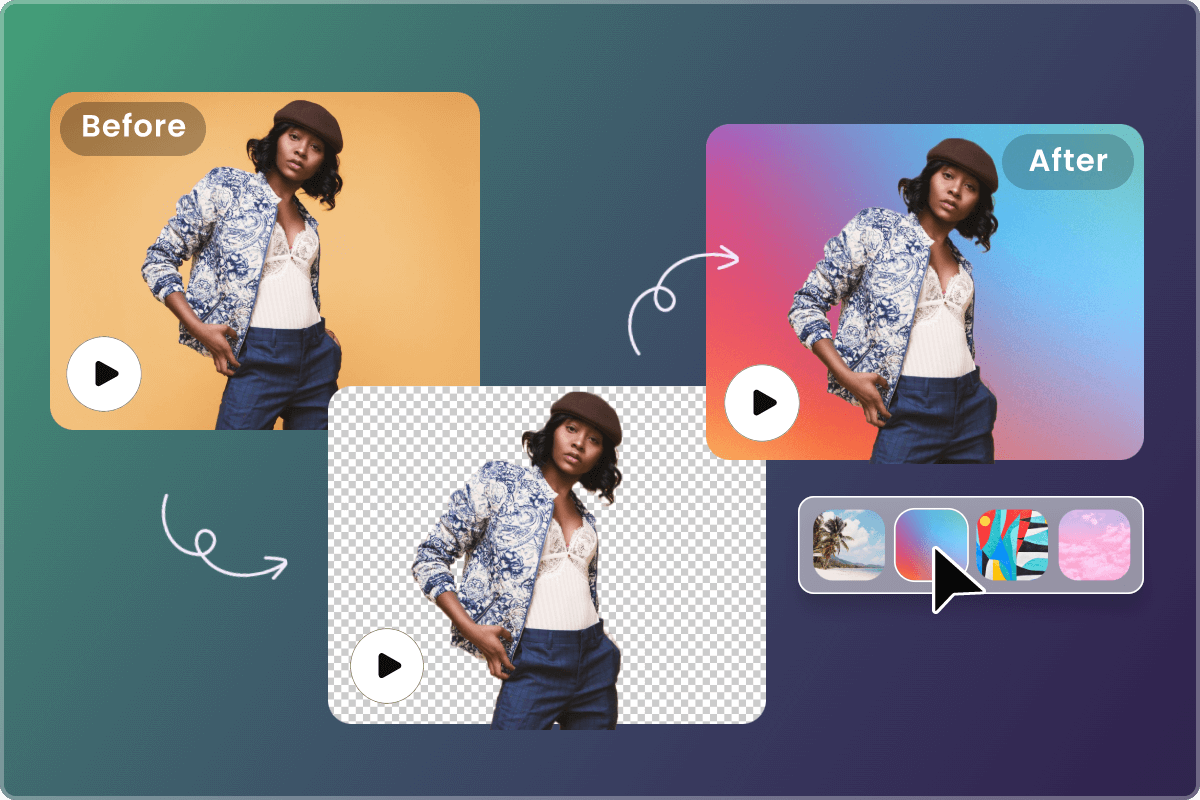
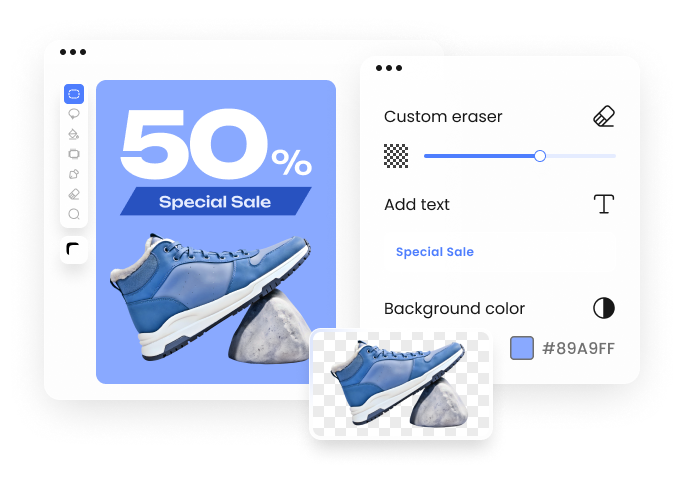
No responses yet