Removing the background from an image is just the first step; maintaining the quality of the cutout is crucial for professional and appealing visuals. Poor handling can lead to jagged edges, loss of detail, and unnatural looks. Here are the best practices to keep your images sharp and high-quality after background removal.
1. Start with High-Resolution Images
The quality of your final image depends heavily on the original file. Always use the highest resolution image possible because when you remove backgrounds, low-resolution images become pixelated and blurry, especially around edges.
2. Use Advanced AI Tools with Edge Refinement
Select background removal tools that utilize AI and offer manual refinement options. AI helps detect fine details such as hair strands, but manual touch-ups let you smooth edges, fix small mistakes, and preserve delicate textures for a natural look.
3. Maintain Proper File Format and Compression
Save your image in a format that supports transparency without quality loss, such as PNG. Avoid excessive compression, which causes artifacts and degrades image clarity. Always export at the highest quality settings your platform allows.
4. Pay Attention to Lighting and Shadows
After background removal, flat or inconsistent lighting can make images appear unnatural. Preserve shadows where possible or recreate them on the new background to maintain depth and realism, which helps the subject blend seamlessly.
5. Resize with Care
When resizing images after background removal, avoid enlarging them too much as it causes pixelation. If you must resize, use tools with smart resampling algorithms that maintain edge sharpness and minimize distortion.
Summary
Maintaining image quality after background removal requires careful attention to the original image resolution, use of AI with manual refinement, appropriate file formats, and thoughtful handling of lighting and shadows. These steps ensure your images look professional and visually appealing, perfect for marketing, ecommerce, and creative projects.
Try bg-removeron.com for AI-powered tools that help you maintain top-notch image quality effortlessly.

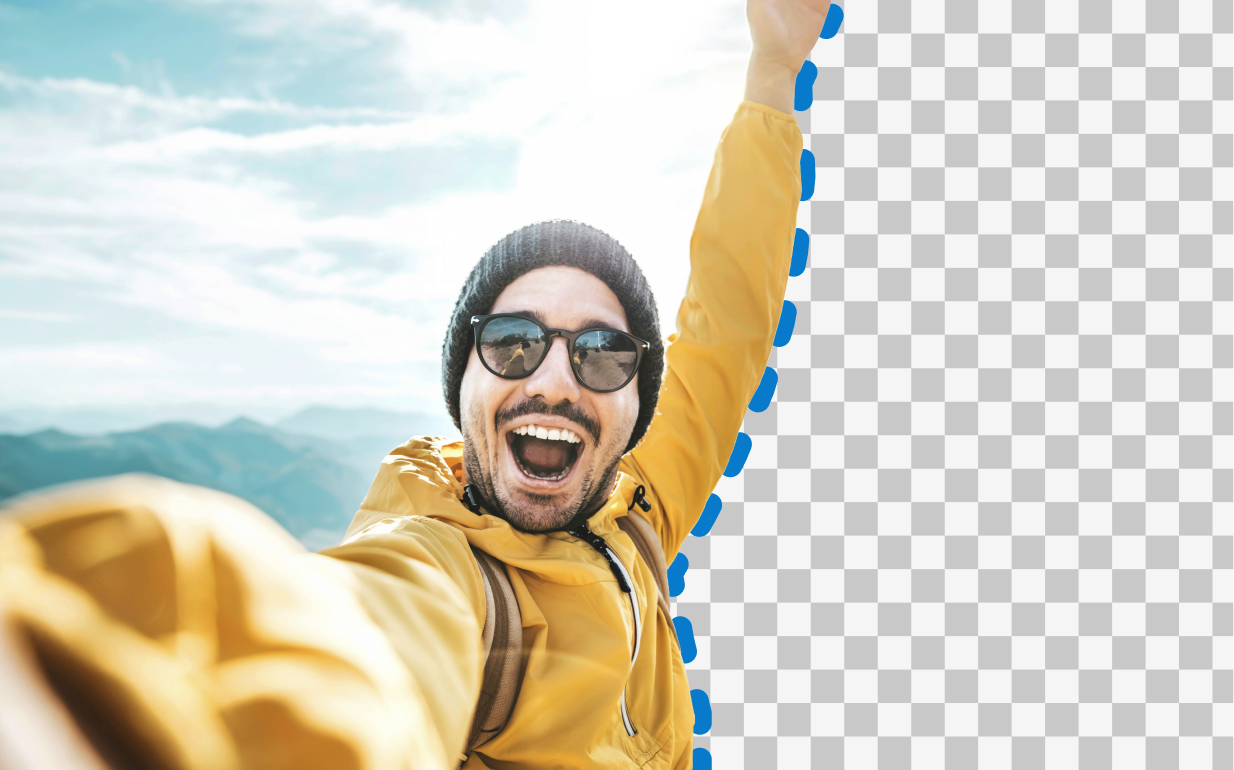
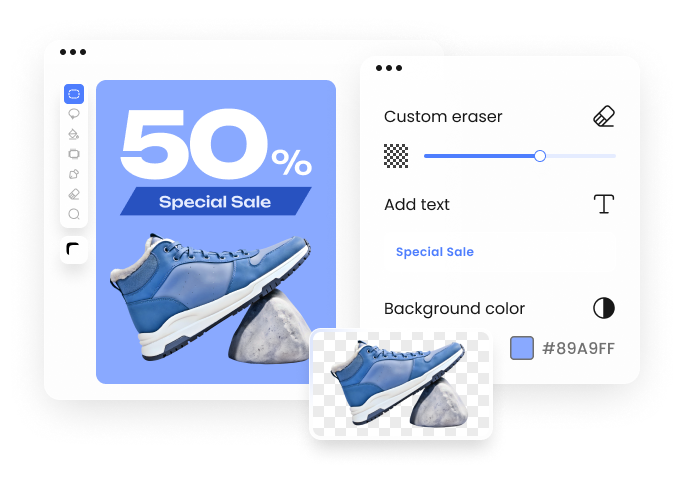
No responses yet