Removing backgrounds from images is a powerful tool for marketing and design, but it’s easy to make mistakes that hurt the quality and professionalism of your visuals. Here are the top 5 common background removal mistakes and clear advice on how to avoid them.
1. Using Low-Resolution Images
One of the biggest mistakes is starting with a low-quality or pixelated image. When you remove the background, any flaws become more obvious and the final image looks unprofessional. Always use high-resolution photos to ensure clean edges and crisp details.
2. Poor Edge Detection
Sometimes the cutout edges are jagged, blurry, or contain leftover background fragments. This happens if the background removal tool isn’t precise or the image has complex edges like hair or fur. Use advanced AI-powered tools that specialize in fine edge detection or manually refine the cutout for perfect results.
3. Ignoring Shadows and Reflections
Removing backgrounds without considering shadows and reflections can make the image look unnatural or “cut-and-paste.” To avoid this, either retain subtle shadows or recreate them on the new background to maintain a realistic look.
4. Overusing Background Removal
Not every image needs a removed background. Sometimes, removing the background removes context that helps tell a story or provide branding cues. Evaluate if a background removal truly enhances the image or if simple cropping or color adjustment would work better.
5. Not Checking Consistency Across Images
If you’re removing backgrounds for multiple images in a campaign, inconsistent cutouts, shadows, or backgrounds can break the visual flow. Maintain a consistent style, edge smoothness, and background choice to keep your brand image cohesive.
Final Tips
Avoiding these common mistakes will ensure your background removal looks professional and enhances your marketing visuals. Use reliable AI tools with manual refinement options, start with high-quality images, and always consider the context of your visuals.
Visit bg-removeron.com to try our AI-powered background remover designed to help you avoid these pitfalls and create stunning images every time.


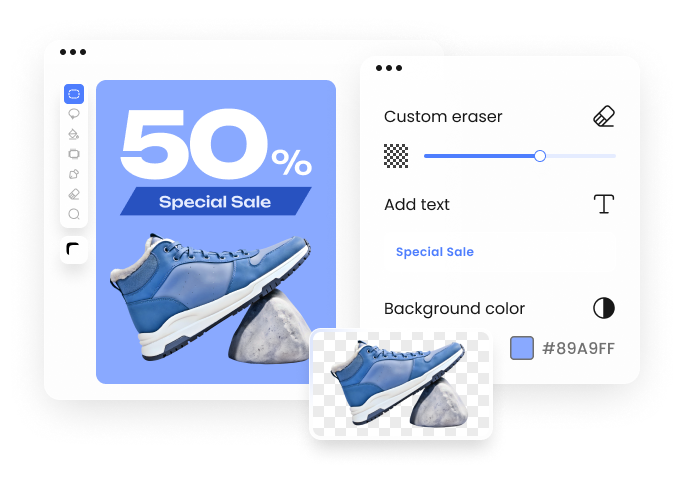
No responses yet